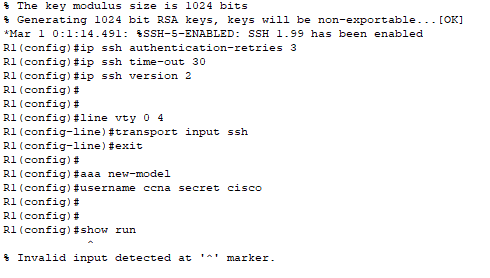Tekst skrevet med FED er kommandoer, resten er udskrift fra routeren.
Ønsker du at læse mere omkring SSH og ikke blot se kommandoerne, så kan du gå til vores artikel omkring SSH lige her:
R1#en
R1#conf t
Enter configuration commands, one per line. End with CNTL/Z.
R1(config)#ip domain-name ccna.dk
R1(config)#crypto key generate rsa general-keys modulus 1024
The name for the keys will be: R1.ccna.dk
% The key modulus size is 1024 bits
% Generating 1024 bit RSA keys, keys will be non-exportable…[OK]
*Mar 1 0:1:14.491: %SSH-5-ENABLED: SSH 1.99 has been enabled
R1(config)#ip ssh authentication-retries 3
R1(config)#ip ssh time-out 30
R1(config)#ip ssh version 2
R1(config)#line vty 0 4
R1(config-line)#transport input ssh
R1(config-line)#exit
R1(config)#aaa new-model
R1(config)#username ccna secret cisco
R1#show run
Building configuration…
Current configuration : 844 bytes
version 15.1
no service timestamps log datetime msec
no service timestamps debug datetime msec
no service password-encryption
!
hostname R1
aaa new-model
ip cef
no ipv6 cef
username ccna secret 5 $1$mERr$hx5rVt7rPNoS4wqbXKX7m0
license udi pid CISCO2911/K9 sn FTX15245K56-
ip ssh version 2
ip ssh time-out 30
ip domain-name ccna.dk
spanning-tree mode pvst
interface GigabitEthernet0/0
no ip address
duplex auto
speed auto
shutdown
interface GigabitEthernet0/1
no ip address
duplex auto
speed auto
shutdown
interface GigabitEthernet0/2
no ip address
duplex auto
speed auto
shutdown
interface Vlan1
no ip address
shutdown
ip classless
ip flow-export version 9
line con 0
line aux 0
line vty 0 4
transport input ssh
R1#show ip ssh
SSH Enabled – version 2.0
Authentication timeout: 30 secs; Authentication retries: 3